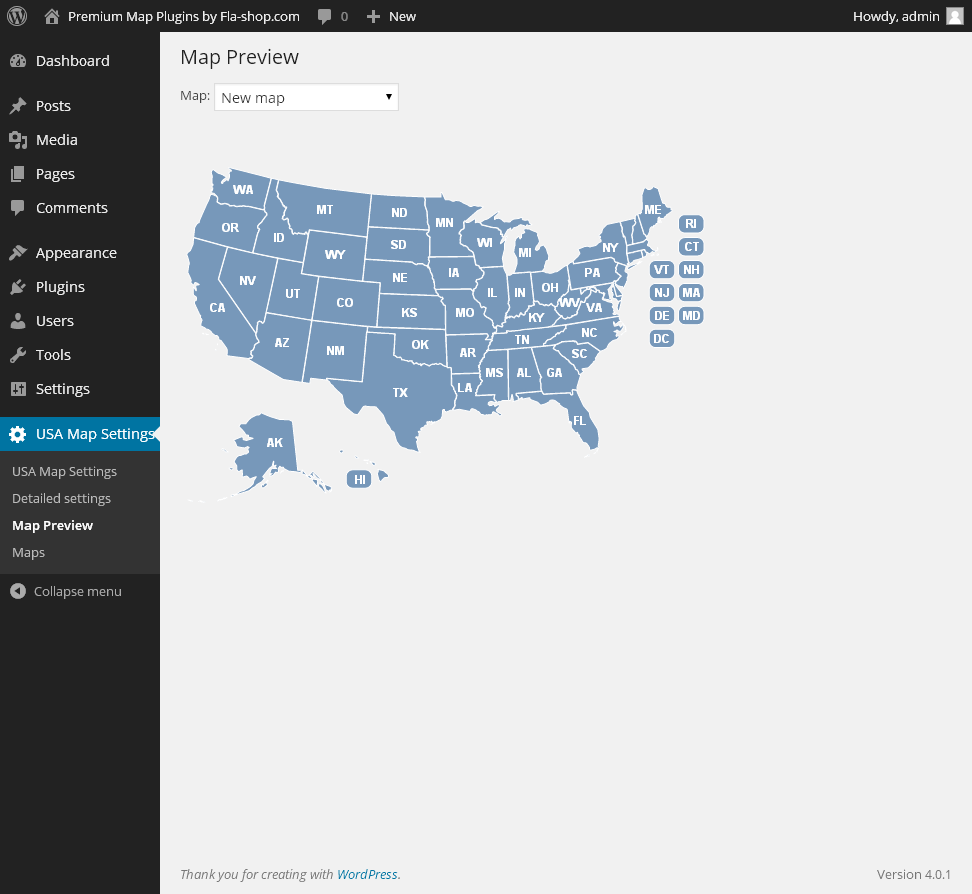WordPress Locator Map Plugin - Installation
Requirements
You will need only two things to install this plugin:
- Installed WordPress 3.3 or greater
- Administrator privileges
Installation Step-by-Step
- Go to your site dashboard
- "Plugins" -> "Add new"
- In opened window select "Upload plugin"
- Now click "browse" button and select zip archive with plugin on your harddrive. Click "install now" button.
- After plugin installation click "activate plugin" link.
- Done! Now you can see new section in your dashboard menu with plugin settings. Go and tweak it for you!
Detailed instruction with screenshots
- Go to your site dashboard
- "Plugins" -> "Add new"
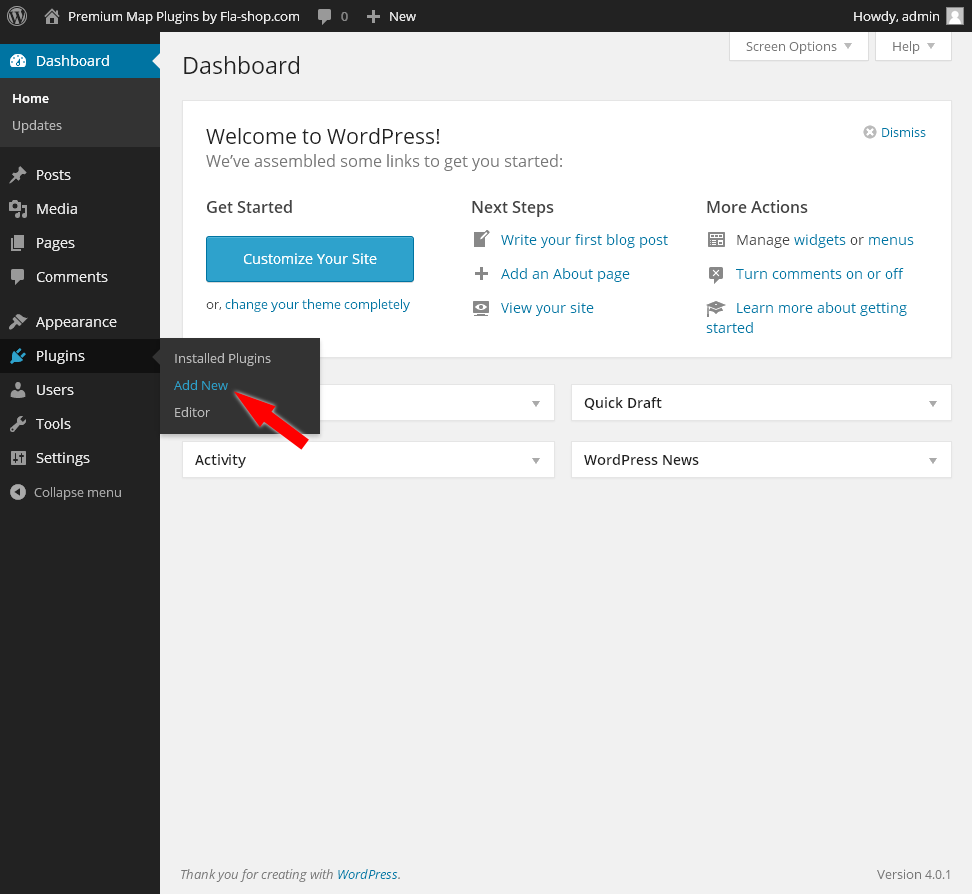
- In opened window select "Upload plugin"
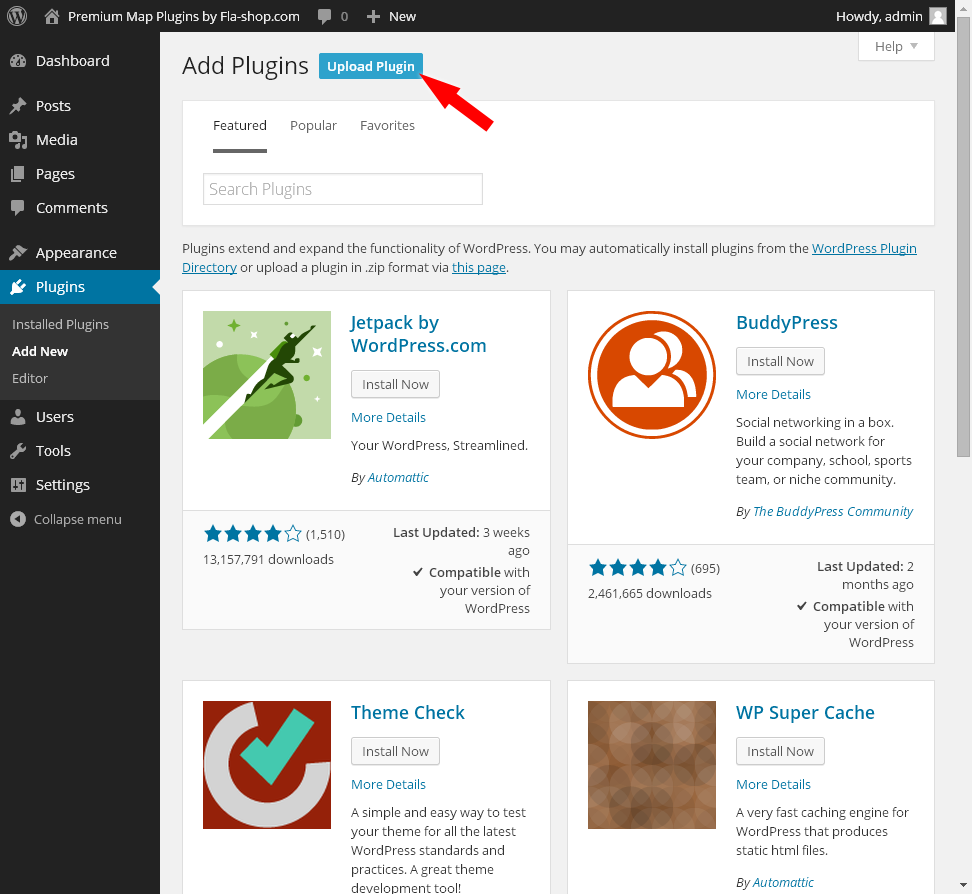
- Now click "browse" button and select zip archive with plugin on your harddrive.
Then click "install now" button.
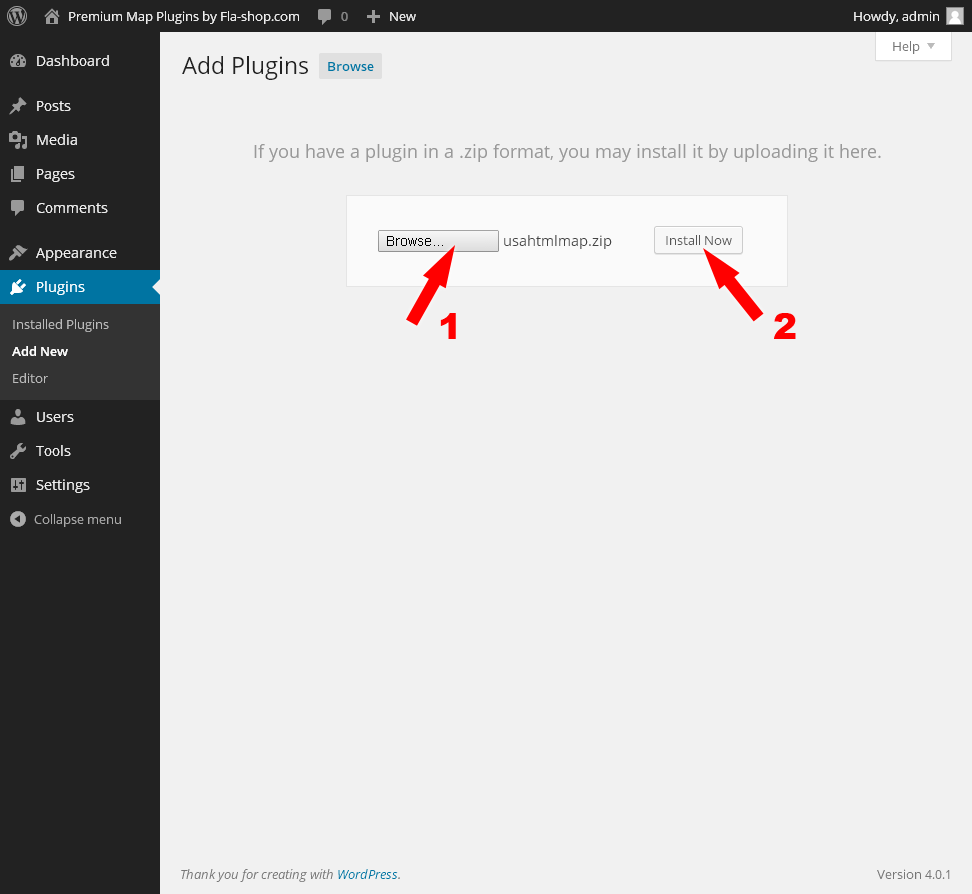
- After plugin installation click "activate plugin" link.
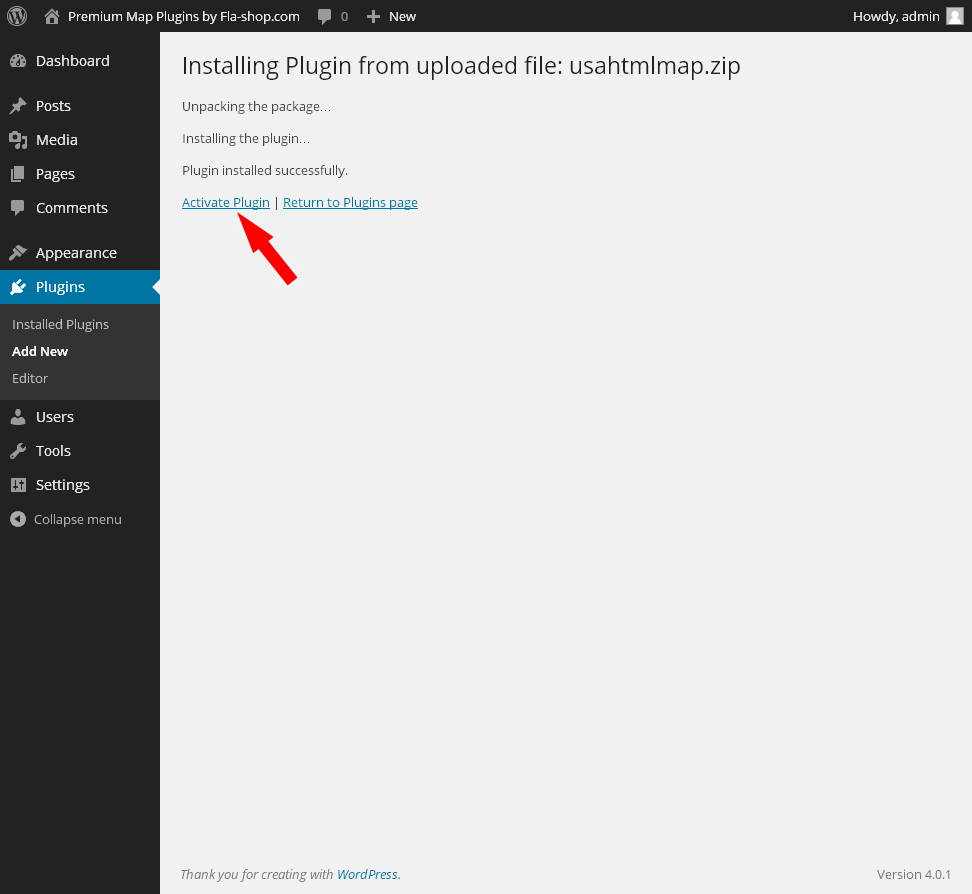
- Done! Now you can see new section in your dashboard menu with plugin settings. Go and tweak it for you!
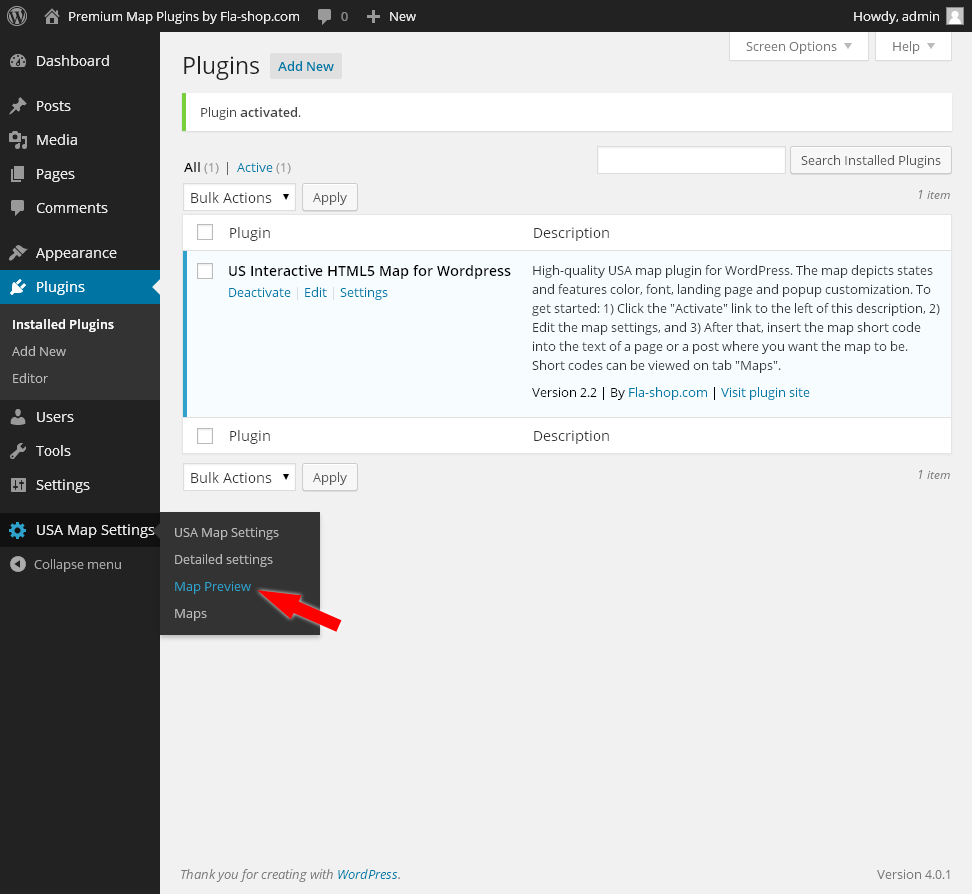
- Don't forget to check your map before publication (see the Map preview tab)!